Themes
The currently supported themes are featured below, if your favourite theme is missing open an issue or a pull request
All themes can be shown (both default and user-created via ~/.config/gowall/config.yml) by gowall list
- Catppuccin Mocha
- Nord
- Everforest
- Solarized
- Gruvbox
- Dracula
- Tokyo-dark/storm/moon
- Onedark
Click to see more themes
- Material
- Atom One Light
- Sweet
- Synthwave 84
- Atom Dark
- Oceanic Next
- Shades of Purple
- Arc Dark
- Sunset Aurant
- Sunset Saffron
- Sunset Tangerine
- Cyberpunk
- Night Owl
- Github Light (black & white)
Create your own Theme
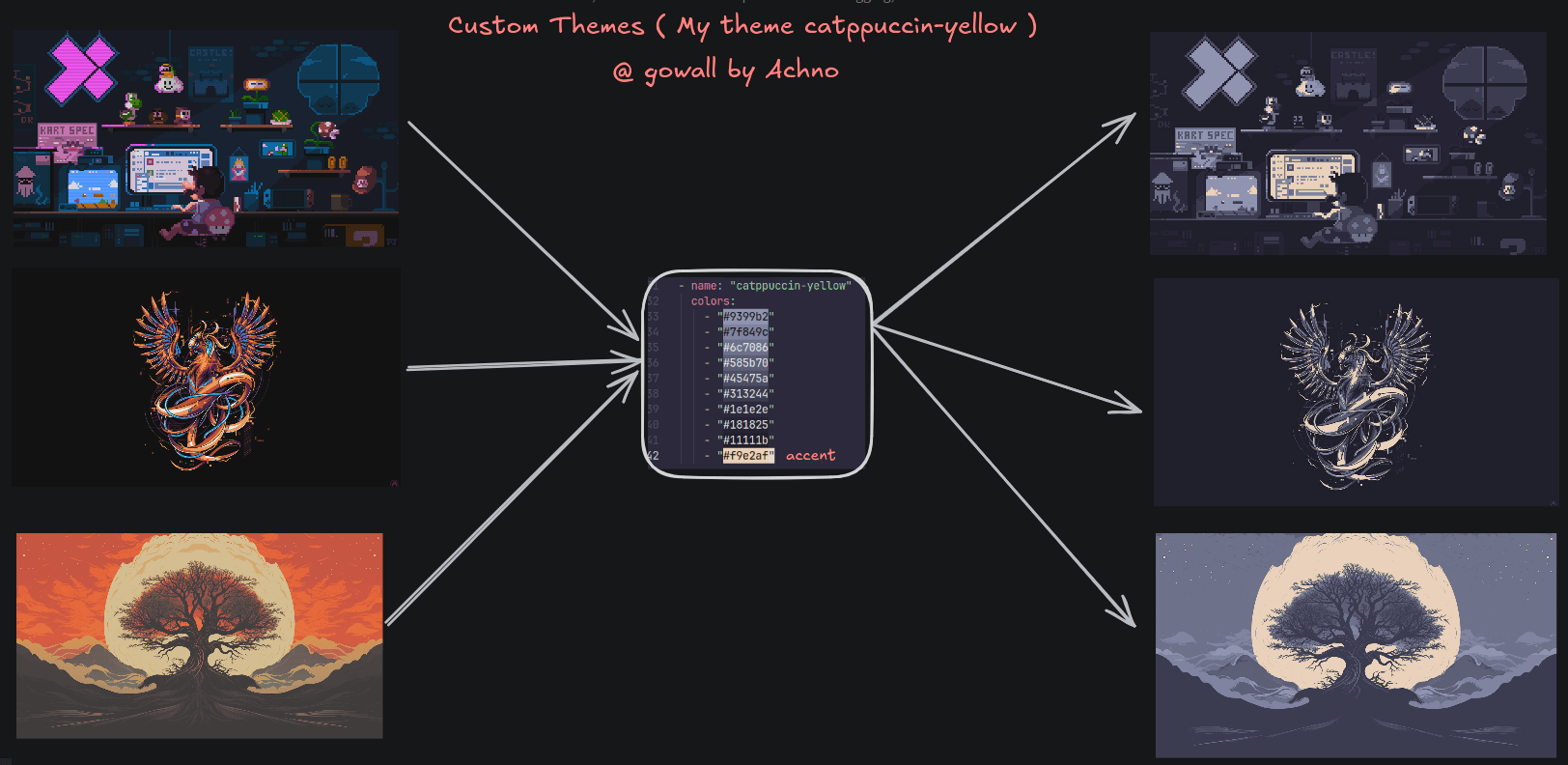
Step 1. Create the directory and file : ~/.config/gowall/config.yml
Step 2. Paste the below template and change the name and hex values for your theme
themes:
- name: "placeholder1"
colors:
- "#F5E0DC"
- "#F2CDCD"
- "#F5C2E7"
- "#CBA6F7"
- "#F38BA8"
- "#EBA0AC"
- "#FAB387"
- "#F9E2AF"
- "#A6E3A1"
- "#94E2D5"
- "#89DCEB"
- "#74C7EC"
- "#89B4FA"
- "#B4BEFE"
- "#CDD6F4"
- "#BAC2DE"
- "#A6ADC8"
- "#9399B2"
- "#7F849C"
- "#6C7086"
- "#585B70"
- "#45475A"
- "#313244"
- "#1E1E2E"
- "#181825"
- "#11111B"
- name: "placeholder2"
colors:
- "#F73253"
- "#FA39DF"
- "#005382"
- "#123456"
Notes 🗒️ :
info
- Duplicate theme names will not be loaded
Community Themes 🌐
Themes that were requested by the community and added to gowall
- Srcery
List all Themes & all colors of the Theme
List all available themes for you to convert your image to via :
gowall list
You can view the colors of a theme by using the -t flag. The below will print all the colors of the catppuccin theme.Example:
gowall list -t catppuccin
You can also open up a hex color preview app in your default browser via the -p flag.
gowall list -pt catppuccin