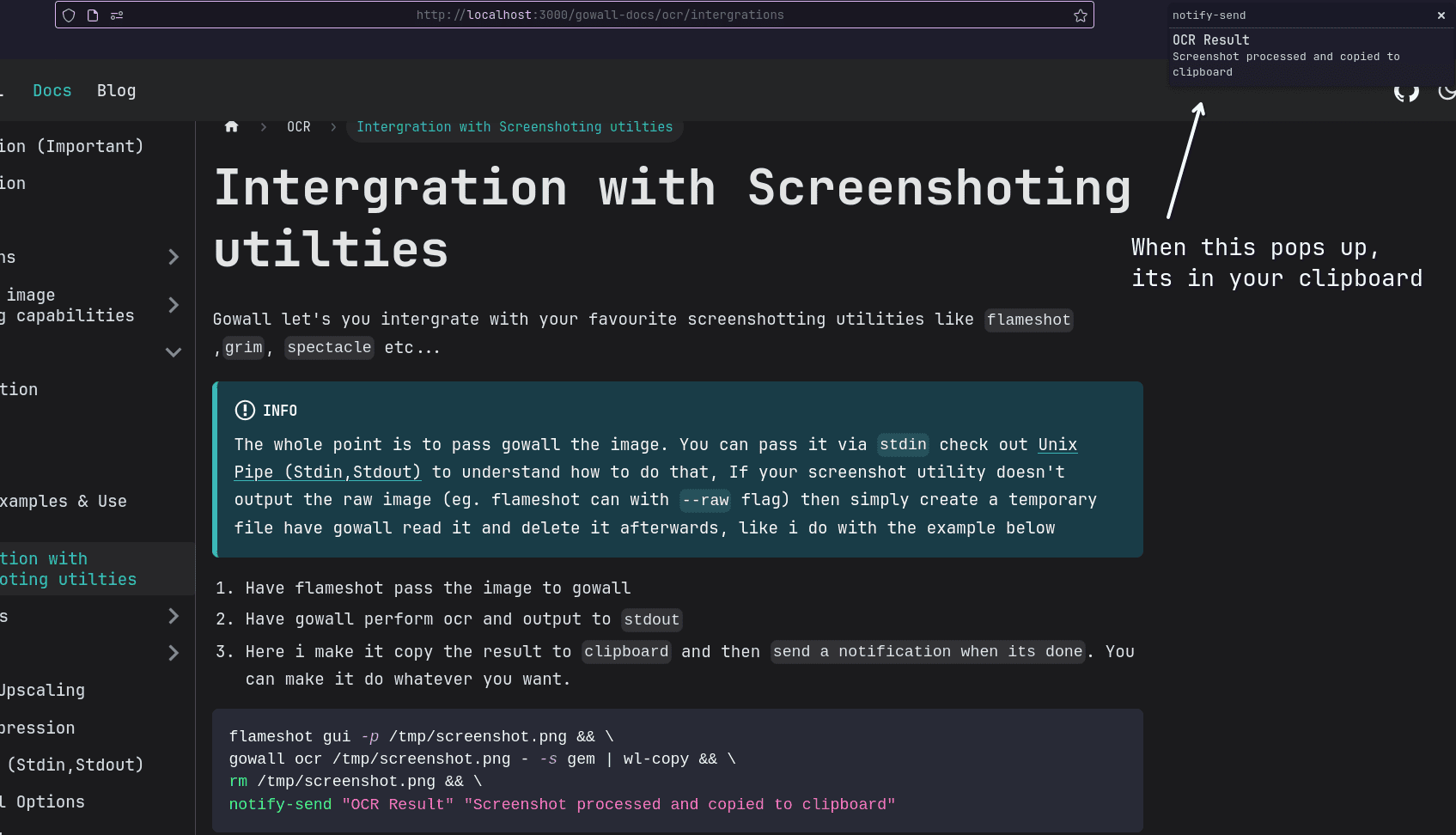Intergration with Screenshoting utilties
Gowall let's you intergrate with your favourite screenshotting utilities like flameshot ,grim, spectacle etc...
Letting you use any screenshot utility has huge advantages, since you can annotate on the image to alter it (eg. hide some stuff with black lines so the OCR doesn't pick it up etc...)
info
The whole point is to pass gowall the image. You can pass it via stdin check out Unix Pipe (Stdin,Stdout) to understand how to do that, If your screenshot utility doesn't output the raw image (eg. flameshot can with --raw flag) then simply create a temporary file have gowall read it and delete it afterwards, like i do with the example below
- Have flameshot pass the image to gowall
- Have gowall perform ocr and output to
stdout - Here i make it copy the result to
clipboardand thensend a notification when its done. You can make it do whatever you want.
flameshot gui -p /tmp/screenshot.png && \
gowall ocr /tmp/screenshot.png - -s gem | wl-copy && \
rm /tmp/screenshot.png && \
notify-send "OCR Result" "Screenshot processed and copied to clipboard"