Tesseract Provider
Prerequisites
You must have tesseract installed along with language packs. For example in Arch Linux
yay tesseract
3 extra/tesseract-data-ben 2:4.1.0-4 (1.3 MiB 1.7 MiB) [tesseract-data]
Tesseract OCR data (ben)
2 extra/tesseract-data-jpn 2:4.1.0-4 (14.1 MiB 34.0 MiB) [tesseract-data]
Tesseract OCR data (jpn)
1 extra/tesseract 5.5.1-1 (1.6 MiB 4.6 MiB) (Installed) <-----------
An OCR program
# language packs
102 extra/tesseract-data-eng 2:4.1.0-4 (9.0 MiB 22.4 MiB) [tesseract-data] (Installed) # english
35 extra/tesseract-data-ell 2:4.1.0-4 (3.0 MiB 7.2 MiB) [tesseract-data] (Installed) # greek
Most Basic Schema
schemas:
- name: "tes"
config:
ocr:
provider: "tesseract"
model: "tesseract"
gowall ocr img.png -s tes
Please refer to the schemas section for more information on how to use schemas with rate limiting,pre/post processing options,text correction etc...
Tesseract + LLM Grammar/Format Correction
You can checkout the text correction example in the schema section where it showcases how tesseract does the OCR and the LLM corrects the grammar mistakes, closes brackets etc...
Example
Take the below image for example, lets compare the plain tesseract output and the tesseract + LLM corrected output of the extracted text.
| Specimen |
|---|
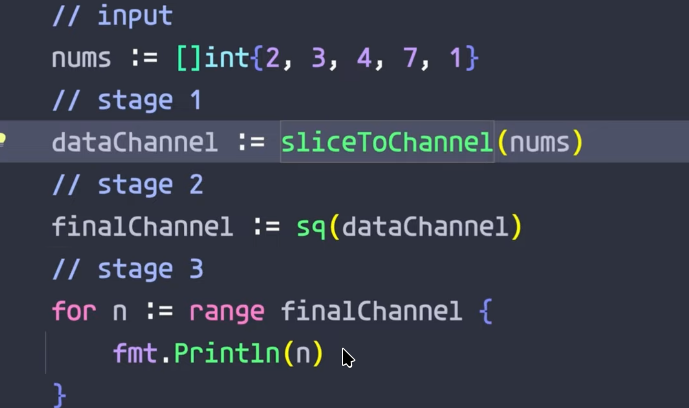 |
gowall ocr img.png -p tesseract -m tesseract
// input
nums := [lint{2, 3, 4, 7, 1}
// stage 1
dataChannel := sliceToChannel(nums)
// stage 2
finalChannel := sq(dataChannel)
// stage 3
for n := range finalChannel {
fmt.Println(n)
As we can see Tesseract did several mistakes :
- instead of
[]intit used[lint, hell it didn't even bother to close the brackets. - There is a missing closing bracket
}at the end in the for range loop. - the
for n:= and the fmt.Println()are in the same vertical line, which isn't correct since the println should be one tab in.
Lets try the tesseract + LLM corrected output, to see what exactly changes now that tesseracts output is given to a model.
gowall ocr img.png -s tes-llm
```go
// input
nums := []int{2, 3, 4, 7, 1}
// stage 1
dataChannel := sliceToChannel(nums)
// stage 2
finalChannel := sq(dataChannel)
// stage 3
for n := range finalChannel {
fmt.Println(n)
}
```
Seems that things are a lot better now.
-
The model knows go so it infered from the syntax and context that it should be
[]intnot[lint. -
Actually closed the brackets
}at the end in the for range loop. -
the
for n:= and the fmt.Println()are now in the correct vertical line. -
It even threw a little bonus wrapping the code inside a markdown code block and adding a language tag.
The above was done with the following schema :
- name: "tes-llm"
config:
ocr:
provider: "tesseract"
model: "tesseract"
text_correction:
enabled: true
rate_limit: # <-- rate limits the post-processing provider not the ocr provider
rps: 2
burst: 4
provider:
provider: "openrouter" # You can specify all the provider configs as seen in the 'Provider Configs' section
model: "x-ai/grok-4-fast:free"
Obviously here is where a selfhosted llm could come to play for grammar correction, since you don't need beefy specs to run a simple model for this task. The example above is just for demonstration purposess.